Tips & Tricks
7 Langkah Menghilangkan Virus Rieysha
Penulis: Vaksincom - detikinet
Ilustrasi (ist.)
Jakarta - Virus rieysha adalah virus lokal yang diduga berasal dari Yogyakarta. Terdeteksi sebagai W32/Autorun.FCN, virus ini dibuat dengan bahasa pemrograman Borland Delphi 6.0 dan menggunakan icon TXT (text document).
Rieysha akan memunculkan pesan setiap kali komputer dinyalakan atau pada saat user membuka file berekstensi .TXT, .BAT, .DOC atau .INI, yang salah satu isi pesannya: "Sayang Kapan Kamu Balik Ke Indonesia? Apa Kamu Kembali Dengan Hatimu Yang Dulu?"
Untuk membersihkannya, simak langkah-langkah berikut ini:
1. Matikan System Restore selama proses pembersihan.
2. Matikan proses virus yang sedang aktif dimemori. Untuk mematikan proses ini anda dapat menggunakan tools pengganti task manager seperti "Curr Process", kemudian matikan proses yang mempunyai icon "txt".
3. Perbaiki registry Windows dengan membuat script berikut pada program notepad, kemudian simpan dengan nama repair.inif. Jalankan file tersebut dengan cara: klik kanan repair.inf, lalu klik Install.
Sebaiknya buat file repair.inf di komputer lain yang tidak terinfeksi virus agar virus tidak kembali aktif atau pada program wordpad.
[Version]
Signature="$Chicago$"
Provider=Vaksincom Oyee
[DefaultInstall]
AddReg=UnhookRegKey
DelReg=del
[UnhookRegKey]
HKLM, Software\CLASSES\batfile\shell\open\command,,,"""%1"" %*"
HKLM, Software\CLASSES\comfile\shell\open\command,,,"""%1"" %*"
HKLM, Software\CLASSES\exefile\shell\open\command,,,"""%1"" %*"
HKLM, Software\CLASSES\piffile\shell\open\command,,,"""%1"" %*"
HKLM, Software\CLASSES\regfile\shell\open\command,,,"regedit.exe "%1""
HKLM, Software\CLASSES\scrfile\shell\open\command,,,"""%1"" %*"
HKLM, SOFTWARE\Microsoft\Windows NT\CurrentVersion\Winlogon, Shell,0, "Explorer.exe"
HKLM, SYSTEM\ControlSet001\Control\SafeBoot, AlternateShell,0, "cmd.exe"
HKLM, SYSTEM\ControlSet002\Control\SafeBoot, AlternateShell,0, "cmd.exe"
HKLM, SYSTEM\CurrentControlSet\Control\SafeBoot, AlternateShell,0, "cmd.exe"
HKLM, SOFTWARE\Microsoft\Windows NT\CurrentVersion, RegisteredOrganization,0, "Organization"
HKLM, SOFTWARE\Microsoft\Windows NT\CurrentVersion, RegisteredOwner ,0, "Owner"
HKCU, Control Panel\International, s1159,0, "AM"
HKCU, Control Panel\International, s2359,0, "PM"
HKCU, Software\Microsoft\Internet Explorer\Main, Start Page,0, "about:blank"
HKLM, SOFTWARE\Classes\.sys,,,"sysfile"
HKLM, SOFTWARE\Classes\.doc,,,"word.document.8"
HKLM, SOFTWARE\Classes\.bat,,,"batfile"
HKLM, SOFTWARE\Classes\.ini,,,"inifile"
HKLM, SOFTWARE\Classes\.dll,,,"dllfile"
HKCU, Software\Microsoft\Windows\CurrentVersion\Policies\explorer, NoDriveTypeAutoRun,0x00010001,255
[del]
HKLM, SOFTWARE\Microsoft\Windows\CurrentVersion\run, RunDll
HKLM, SOFTWARE\Microsoft\Windows\CurrentVersion\RunServices, Windll
HKCU, Software\Microsoft\Windows\CurrentVersion\Policies, NoClose
HKCU, Software\Microsoft\Windows\CurrentVersion\Policies\explorer, NoClose
HKCU, Software\Microsoft\Windows\CurrentVersion\Policies\explorer, NoDrives
HKCU, Software\Microsoft\Windows\CurrentVersion\Policies\explorer, NoFind
HKCU, Software\Microsoft\Windows\CurrentVersion\Policies\explorer, NoFolderOptions
HKCU, Software\Microsoft\Windows\CurrentVersion\Policies\explorer, NoRun
HKCU, Software\Microsoft\Windows\CurrentVersion\Policies\explorer, NoViewOnDrive
HKCU, Software\Microsoft\Windows\CurrentVersion\Policies\System, DisableCMD
HKCU, Software\Microsoft\Windows\CurrentVersion\Policies\System, DisableRegistryTools
HKCU, Software\Microsoft\Windows\CurrentVersion\Policies\System, DisableTaskMgr
HKCU, Software\Microsoft\Windows\CurrentVersion\Explorer\Advanced, ShowSuperHiden
HKCU, SOFTWARE\Classes\exefile, Default
Catatan:
Pada saat menyimpan file repair.inf pada program wordpad, pada kolom "save as type" pilih "Text Document".
4. Hapus file virus dengan terlebih dahulu menampilkan file yang tersebunyi agar proses pencarian file lebih optimal. Jika folder option atau drive master (c:\) belum tampil, logoff komputer terlebih dahulu.
C:\Program Files
* RunDll.exe
* KenanganJogja.exe
C\WINDOWS\rieysha.exe
C:\Jadwal_Manggung.exe
C:\PesanBuatKekasih.bat
C:\rieysha.exe
C:\Windows
* pesan.txt
* rieysha.exe
C:\Windows\system32
* Rahasiaku_Pacarku.exe
* DaftarHacker_Blacklist.exe
* Cerita_Panas_Mendebarkan.exe
* Pesanku.doc
* SuratCinta.exe
* Autorun.inf
* RieyshaAnakJogja.exe
* Sampah.txt
* notepad.exe
C\WINDOWS\system32\Restore\pesan1.txt
C\WINDOWS\system
* psene_seng_gawe.rtf
* rieysha.exe
* Jogja_virus_maker.exe
D\DiaryRieysha.exe
D:\Puisi.txt
E\CatatanTugas.exe
H:\CeritaDewasa.exe
G:\CatatanML.exe
K\CeritaML.exe
5. Cari file rieysha_anak_jogja.txt, kemudian rename menjadi MSVBVM60.DLL, setelah itu copy file tersebut ke direktori "C:\Windows\system32".
6. Ubah nama file "C:\Windows\bacaan_anak_tk.txt" atau "C:\Windows\ bacaanHot.txt" (pilih salah satu) menjadi C:\Windows\notepad.exe. Kemudian ubah juga nama file "C:\Windows\ReadMe.txt" menjadi "C:\Windows\cmd.exe"
7. Untuk pembersihan optimal, gunakan antivirus yang sudah mampu mendeteksi dan membasmi virus ini dengan baik.
Ingin artikel tips & tricks Anda dimuat di rubrik 'Tips & Tricks' detikINET? Bergabunglah di thread khusus di detikINET Forum. Dapatkan ekstra maksimal 100 poin bagi yang artikelnya dimuat oleh detikINET.
( dwn / dwn )
PANJENENGAN PENGUNJUNG NOMER
JAM PIRO SAIKI
Monday, September 15, 2008
Subscribe to:
Post Comments (Atom)
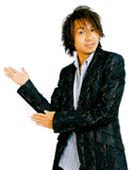
No comments:
Post a Comment